Understanding Computer Colors: RGB and Hexadecimal Explained
Dive into how computers display colors using the RGB color model and hexadecimal values.
Category: Digital Graphics | Published: May 19, 2024 | Author:  Renato Cassino
Renato Cassino

In the digital world, colors are an essential part of how information is presented and perceived. Understanding how colors are represented in computer systems is crucial for web designers, digital artists, and software developers. This article explores the RGB color model, the use of hexadecimal values for colors, and how to convert between these formats.
What is RGB?
RGB stands for Red, Green, and Blue, the three primary colors of light. Computer screens mix these three colors in various intensities to create a wide spectrum of colors. Each color component can have a value ranging from 0 to 255. This range represents the intensity of the color, with 0 being the absence of that color and 255 being the full intensity.
How Does RGB Work?
The RGB color model combines the three color values (red, green, and blue) to create a specific color. For example, full intensity of red (255,0,0) is bright red, while combining full intensities of red and green (255,255,0) produces yellow. The combination of all three colors at their highest intensity (255,255,255) results in white.
Hexadecimal Color Representation
In web design and digital graphics, colors are often represented as hexadecimal values. A hexadecimal color code starts with a hash symbol (#) followed by six digits. These digits are derived from the RGB values. Each pair of digits represents one of the color components (red, green, and blue), in hexadecimal format.
Converting RGB to Hexadecimal
To convert an RGB value to hexadecimal:
- Convert each of the three RGB components to its hexadecimal equivalent.
- Concatenate these hexadecimal strings together, preceded by a '#'.
For example, the RGB color (255, 165, 0), which is a bright orange, would be converted to hexadecimal as follows:
- Red: 255 is
FFin hexadecimal. - Green: 165 is
A5in hexadecimal. - Blue: 0 is
00in hexadecimal. - Combined, these make the hexadecimal color
#FFA500.
Online Color Conversion Tool
If you need to quickly convert between RGB and hexadecimal formats, you can use the convenient color conversion tool available on cassino.dev. This tool simplifies the process, allowing you to easily switch between these color formats without manual calculations.
Practical Applications
Understanding RGB and hexadecimal colors is essential for tasks such as designing websites, creating digital art, and developing software that requires precise color manipulation. It also helps in ensuring consistency across different digital media.
Conclusion
The RGB color model and hexadecimal representation are fundamental concepts in digital graphics and web design. By mastering these, professionals can ensure that they are effectively communicating through color in their digital projects.
Other posts

Understanding MD5: The Hashing Algorithm Explained
Explore how the MD5 algorithm works and its applications in digital security.
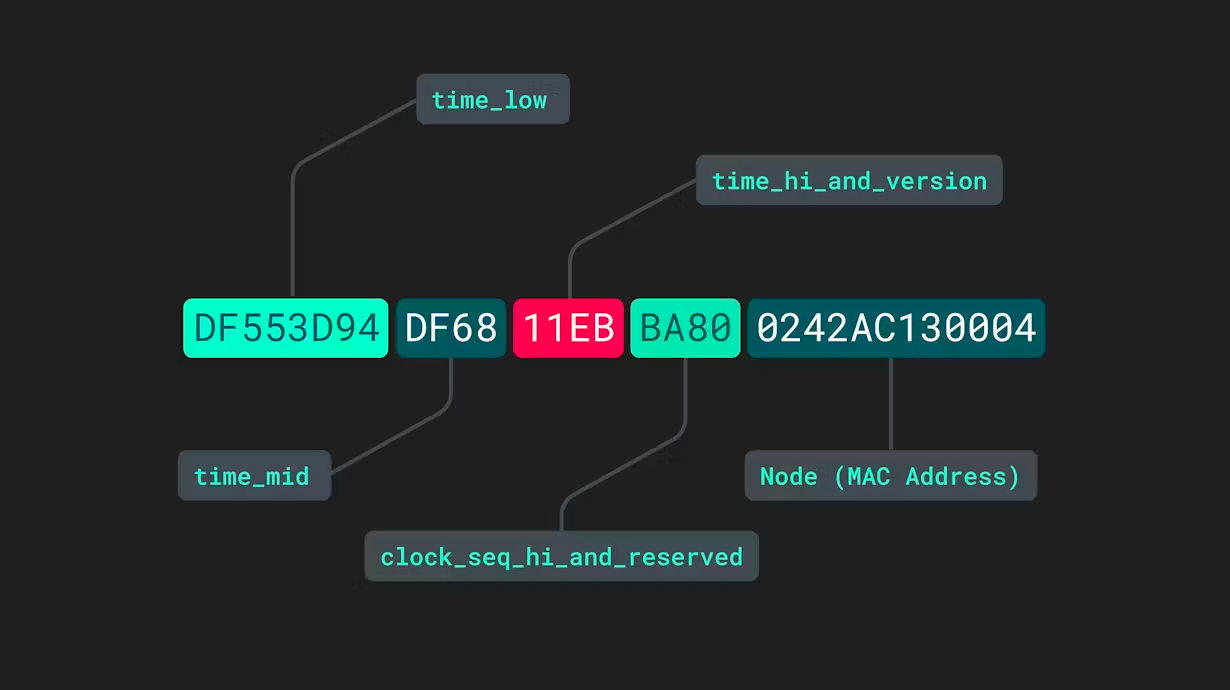
Understanding UUIDs: Types and Applications
Explore the different versions of Universally Unique Identifiers (UUIDs) and their specific uses.
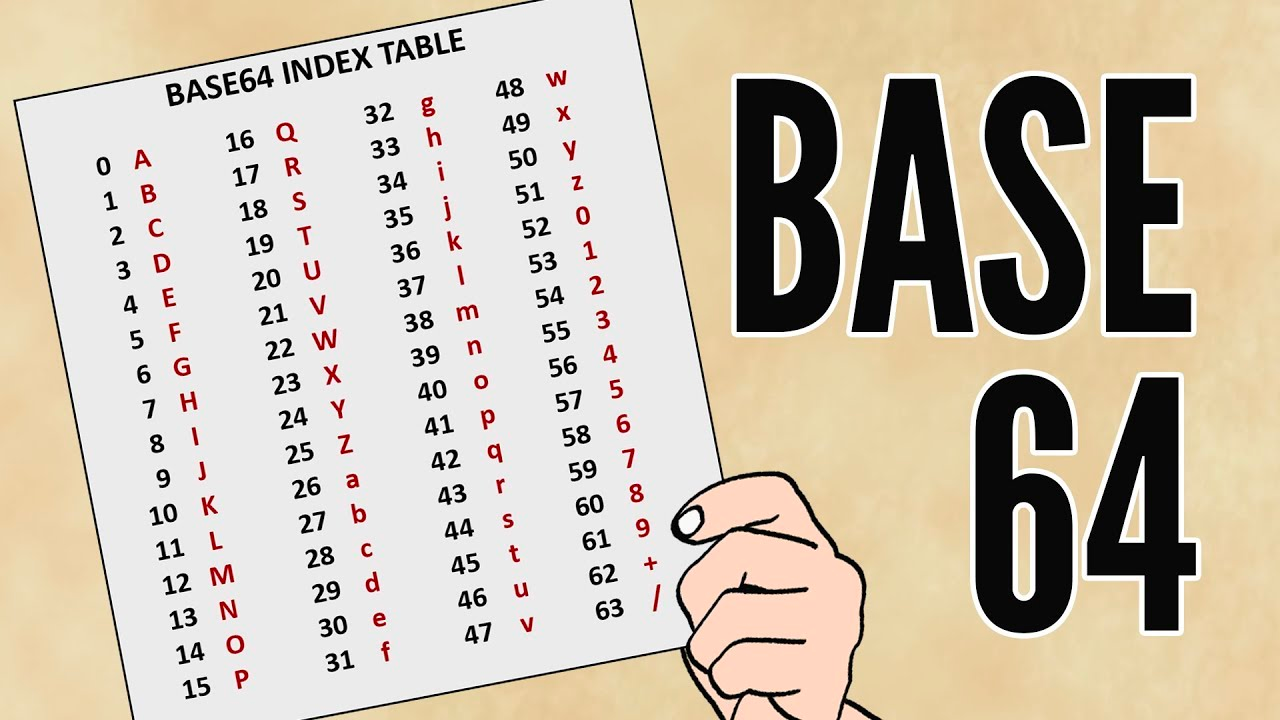
Understanding Base64: Encoding and Decoding Explained
Learn how Base64 encoding works and how it can be used to encode and decode data.

The Importance of Strong Passwords: Safeguarding Your Digital Life
Learn why strong passwords are crucial and how they protect your online accounts.